There are two parts to this process. First get the url of the picture and check that it is a valid url. Second put it into a Footymad post, possibly slightly
altering it and then add IMG tags. Maybe most folk will know how to get a picture's url so only the putting of it into a FootyMad post is needed. Putting
the picture into the post is a reasonably succinct list of instructions, followed by a real example that anyone can follow and repeat as a test.
---------------------------------------------------------------------------------------------------------------------------------------------------------------------------------------------------------------------------
To post pictures from the internet onto FootyMad
Get the url of the picture.
Right click anywhere in the picture. Take the 'Open Image in New Tab' option so that you can look at the url in the new tab.
You can then see if it is a valid picture url because the picture will actually display. A valid picture url will have one of these url file types:-
.jpeg
.jpg
.png
.gif
.tiff
.psd
.eds
.ai
.indd
.raw
You will rarely see any other file type than the top three in the above list. Sometimes after the file type there will be a qualifier
such as /large. You must not use anything that comes after the particular file types listed above, simply omit anything such
as /large. FootyMad considers almost anything after the file type to be invalid.
You now have the url of the picture.
Put the picture into your post
Place the cursor in your post where you want the top left of the picture to go.
Right click and select Paste to put the url into the post. Delete anything after the file type (i.e. after .jpg).
Immediately before the beginning of the url put this without the quote marks '[IMG]'.
Immediately after the end of the url put this without the quote marks '[/IMG]'.
That is the end of the process. The photograph will show in the post.
Here is a genuine example of this from the point of having the picture url.
Picture url is https://www.carlisleunited.co.uk/sit...0087.jpg/Large
You can see that it is a proper picture url because it has .jpg.
Delete anything after the .jpg leaving https://www.carlisleunited.co.uk/sit.../flag-0087.jpg
Immediately before the url put '[IMG]' without the quote marks and immediately after the url put '[/IMG]' without the quote marks.
Now you have ''
You can post this actual example as in the line above, to prove that it works. Leave out all of the quote marks in any of these instructions.
They are there because the IMG tag with its brackets would not show properly in plain text on FootyMad.
If this method does not work for you it is either that your url is not a valid photograph url or your IMG tags are not in the correct format.
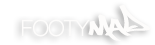






 Reply With Quote
Reply With Quote
