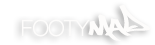Originally Posted by
boingy

From any file download you can copy the wav or mp3 and then paste it into an audio track. Drop down on the left for edit there is a "split" option, you can do this and chop up the parts and then rearrange. (just click on the waveform where you want to chop). If you click on the actual coloured bar (not the audio number) you then get the bottom larger view of the wav file. Right click on the waveform and set the fixed grid to "off"...this allows you to chop the file wherever you want and not at just bar intervals.