
Originally Posted by
ObanRed

I use chrome all the time, I also watch many a sport on streaming sites.
I have never encountered this problem on my laptop.
I run BT Net Protect plus, Super Anti spyware, CC Cleaner, @dblockplus & Admuncher.
If you are going to watch streamed games, then you definitely need to be using the latter two, some sites wont let you watch games with @dblockplus running, thats where admuncher comes to the fore.
As previously suggested, you could use system restore to go back to a point before your machine got infected.
AVG is very good too & free
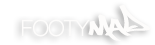


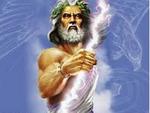

 Reply With Quote
Reply With Quote


