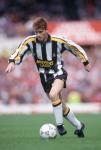Originally Posted by
Elite_Pie

The reason I've not prefixed this with 'O/T' is that it's really about NCM, and more specifically about the continuation of 60YAP's excellent Match Day Bet Competition. Because he's put so much effort into it, it would be disappointing if it ended now in some sort of PPG scenario like our first season in this league did. I'm willing to try and take it to the end of the season so we know who won rather than guess who won, but I don't have his computer skills. I'm confident I can create and maintain the easy to understand Excel format he used, but I don't know how to transfer it here.
The help I'm asking for is probably very simple, I just need someone to tell me how to get an Excel file in readable form on here, because a simple copy and paste doesn't work. If anyone can give me advice, please be aware it needs to be on a beginner level. I could probably do a bodge job, but I would like to stick with the original format if I can.
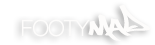





 Reply With Quote
Reply With Quote